“Can”
To do the project, I shot the real object in environment as the back plate, and also used light integration tools including a cube, a sphere and a chrome ball to collect the real position and environment light information.


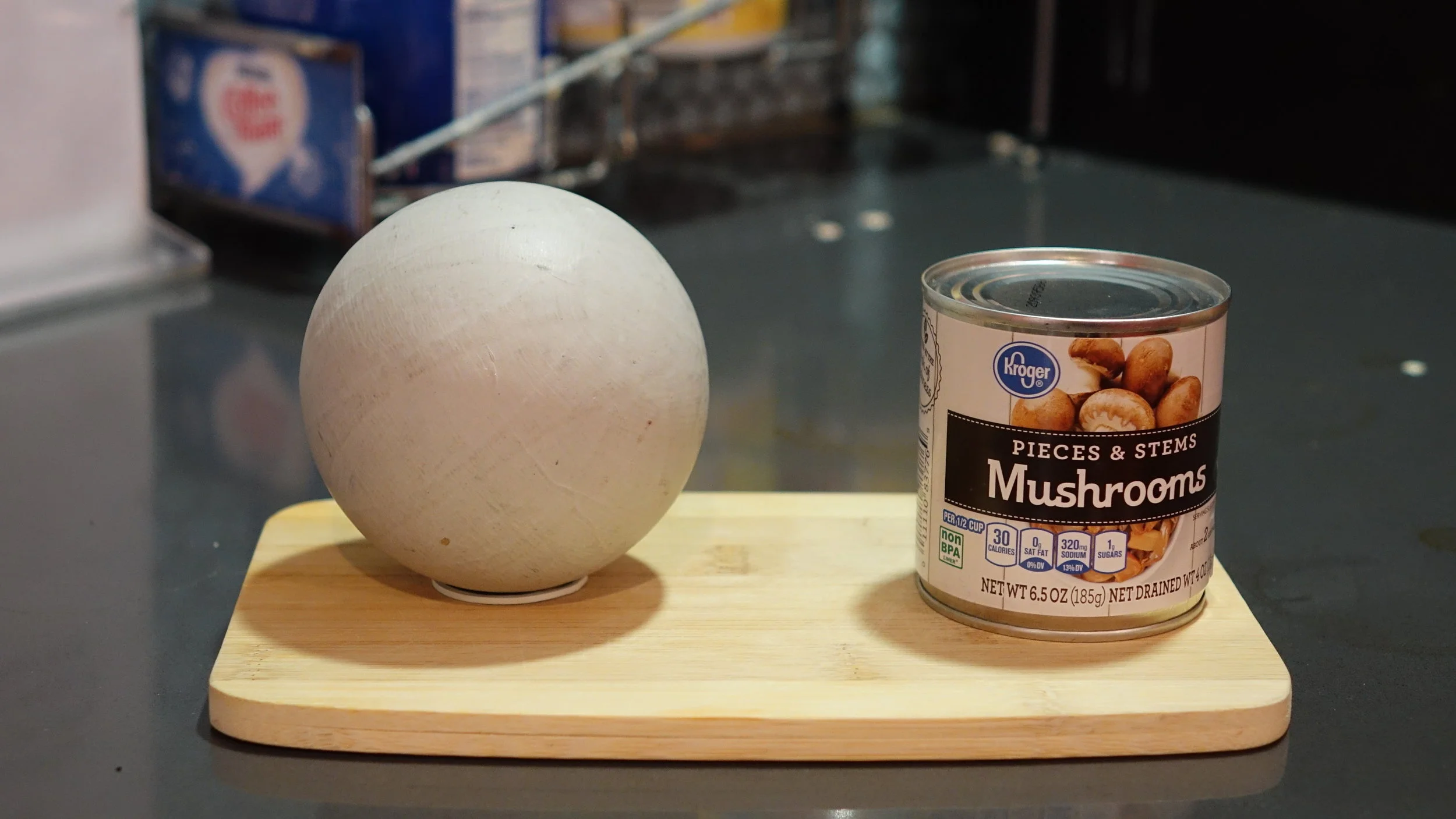

CG Modeling and Texturing
I set up the render camera and key light based on the position and lighting information in the images I took, then made the model and texture.



Different Render Passes Via MAYA Multi-Render Layers
Beauty Pass

Bounce Pass

Shadow Pass

Wire Frame

Occlusion Pass

Beauty Match



N-Cloth Effects
I used Maya N-cloth system to do the effects, and by changing the gravity of paper, I made a “floating rise” effects.

Shadow Processing
The most different part from the still image processing is that because of movements of the paper on the can, its shadow cast out of the chop board and projected on the table, and the table is a very different surface comparing with the chop board, in this case, I lay down an other board under the chop board and assign Arnold’s shadow material to collect the shadow which is cast from paper. In Nuke, I did two Roto-scopes to split the paper’s shadow to two parts, the part on the chop board and an other out of the chop board, so I got more room to adjust them.





